If we start with How to Integrate Notifications into your app or website can be done through various methods depending on the platform you are using. Here are some general steps to follow:
- Choose a push notification service: There are several push notification services available, such as Firebase Cloud Messaging (FCM) for Android apps, Apple Push Notification Service (APNS) for iOS apps, and web push notifications for websites. Choose the one that best fits your needs.
- Register with the service: Create an account with the push notification service provider and follow their instructions for registering your app or website.
- Set up your notifications: Depending on the service, you may need to create a new project or app and configure your notification settings, such as the title, message, and target audience.
- Add the code to your app or website: The push notification service will provide you with a code snippet that you need to add to your app or website. This code will handle the communication between the service and your app or website.
- Test your notifications: After integrating push notifications into your app or website, you should test them thoroughly to ensure that they are working as expected.
- Refine and optimize: Once you have integrated push notifications into your app or website, you can refine and optimize them to improve their effectiveness. This can include experimenting with different notification types, timing, and content to find what works best for your audience.
To integrate push notifications, you can use a third-party service provider like Firebase Cloud Messaging, OneSignal, or Pusher. Same Notification is also one such app. These providers offer APIs and SDKs that make it easy to set up and manage push notifications.
Here are the general steps you would follow to integrate push notifications using a service provider:
- 1. Sign up for a service provider account and create a new app project.
- 2. Integrate the provider’s SDK into your mobile app.
- 3. Configure your app settings, including the app ID and API key.
- 4. Create a notification payload that includes the message, title, and any additional data you want to send.
- 5. Send the notification from the provider’s dashboard or API.
The specific steps will depend on the provider you choose and the platform you’re targeting (e.g., iOS, Android). It’s important to follow the provider’s documentation carefully to ensure that your integration is successful.
Once you have push notifications integrated into your app, you can use them to engage with your users in a variety of ways.
For example, you might send notifications to promote new features or products, remind users to complete tasks or appointments, or provide personalized content recommendations based on their behavior within the app.
However, it’s important to use push notifications judiciously and avoid spamming your users with irrelevant or overly frequent messages.
In summary, integrating push notifications into your app or website is a powerful way to engage with your users and keep them informed. By following these steps and continuously refining your notifications, you can create a seamless and effective communication channel that enhances the user experience and drives results.
It is important to note that while push notifications can be an effective tool for engaging with users and driving business, it is essential to use them thoughtfully and strategically. Overuse or irrelevant notifications can lead to users becoming annoyed and opting out of receiving them altogether.
Therefore, it is crucial to segment your audience and send targeted messages that are personalized and valuable to each group.
In addition, it is important to track the performance of your notifications and use analytics to gain insights into their effectiveness. This can help you optimize your messaging and timing for maximum impact. It is also critical to ensure that your notifications are compliant with privacy regulations and provide clear opt-out options for users who wish to stop receiving them.
In conclusion, push notifications can be a powerful tool for businesses to connect with their users and drive engagement. However, they should be used thoughtfully and strategically, with a focus on providing value and relevance to each individual user.
By integrating notifications into a comprehensive mobile marketing strategy and tracking their performance, businesses can optimize their messaging and drive measurable results.

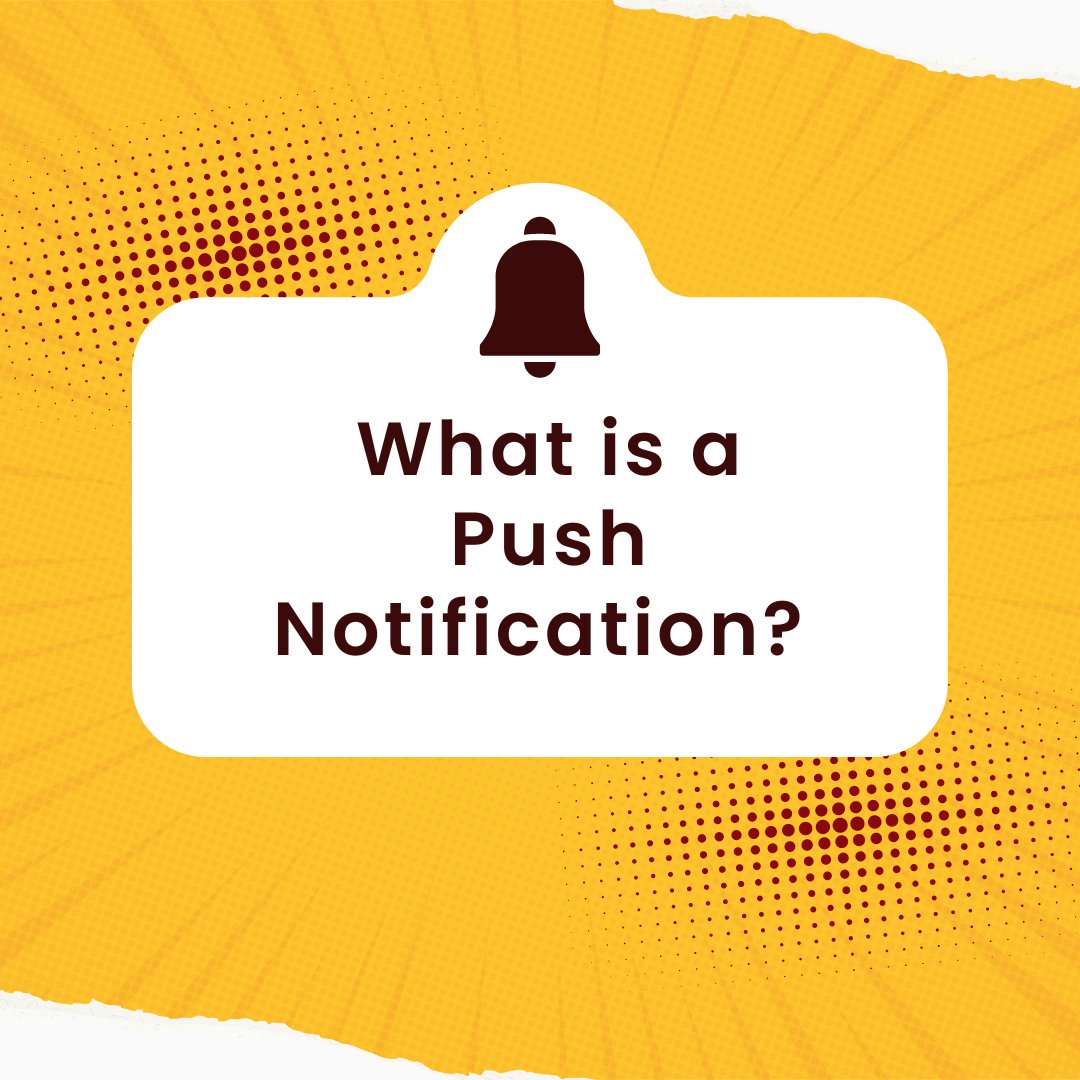
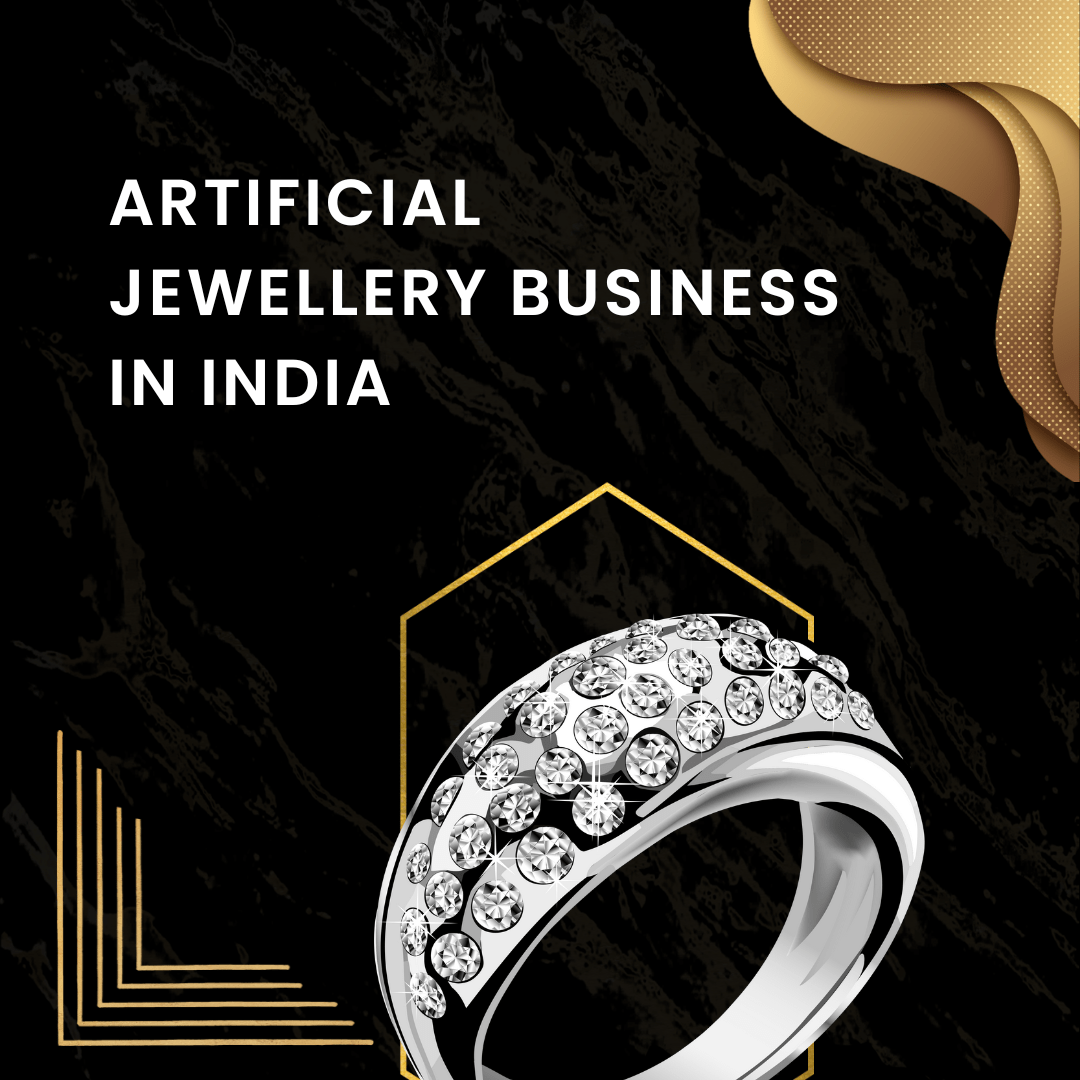
How to Integrate Notifications?